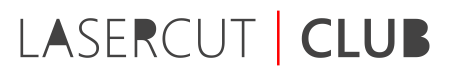Warning:
this page has been translated into English with google translate, the translation may not be accurate and the information may not be updated. The Italian version is the one to keep as a correct reference.

HOW TO ORDER? nothing simpler ..
1) Select the desired cutting area, select options for any errors, attach files, then switch to materials.

click on INIZIA TAGLIO
in the various buttons on the homepage, or always in view at the top of the site, click on the INIZIA TAGLIO menu

Choose the DIMENSIONS of the cutting area
Depending on your needs, you can choose to expand the cutting area at your disposal, with a supplement.

in case of ERRORS what do you prefer?
Choose what you prefer we do in case your file has errors / problems. You can choose between “Contact & solve” with a supplement of Fr 30.- (only if we have problems) or “cancel order” to cancel the order losing the place in the queue and resubmit a new order.

ATTACH / UPLOAD FILE
Click Attach 1 DWG file or drag the file directly into the gray area and copy to PDF (dwg+pdf)

ATTACHED / UPLOADED FILES
Well, after a short upload you will see your files attached to the order! (remember dwg + pdf)

ADD TO CART only x1 time
leave as quantity 1 and add to cart.

OK, now after this ..
You have added your file with the laser cutting service to your cart .. now let’s move on to the material!
2) Then go to the Materials and add those to the cart to complete the order.

click on MATERIALI
Well, after a short upload you will see your file attached to the order!

click on the desired CATEGORY
choose from the categories of materials available, gray, vegetable, brown, white or MDF cardboard

click on the PRODUCT
click on the desired product and enter the page where you can choose the size!

select SIZE
choose the size of the board, remember:
for paginated files 58x38cm you need the material of 60x40cm, if paginated in 66x46cm you need the material of 68x48cm

ADD TO CART
well at this point add the necessary number of this material and repeat for the other materials you need.

GOOD
now you have also added the materials to your cart, your order is complete!

CONCLUDE and SEND ORDER
Great, now click on complete order to finalize your purchase!

INSERT YOUR DATA
Fill in the necessary fields with your data, remember to put check on the terms and conditions at the bottom of the page near PLACE ORDER
ATTENTION:
enter a valid number where you use and Whatsapp works

YOU ARE FINISHED, your order is queued!
Very well, from this point on we’ll take care of it, we will keep you informed directly via WhatApp as soon as your order starts, you can monitor the progress in real time by clicking on ORDER STATUS. At the end we will notify you again by communicating the total.